As a digital video recorder, TiVo can record TV videos based on people's interest and allow people to watch the recorded videos anytime they want, especially the release of "Season Pass" and "WishList" features which facilitate TiVo more widely used in people's daily life.TiVo stores the recorded TV videos on its hard drive, but its hard drive has a capacity limit, that is, you can only store limited TV videos within its hard drive capacity. When the hard drive is full, TiVo will automatically delete the stored TV videos by the storing time (oldest to newest).And TiVo is not a widely supported format by our media devices and it’s not a standard format for you burning DVD.
So if you want towatch TiVo recorded videos on your computer or mobile devices or video editing programs, you need to do the conversion beforehand, such as TiVo to MPEG (MPEG-1/MPEG-2/MPEG-4).

Here Brorsoft TiVo Video Converter is the optimal solution for you. It enables you batch convert TiVo files to MPEG-1, MPEG-2, MPEG-4 video without quality loss. In fact, this TiVo Converter is an all-in-one video convert app.
It can also help you quickly convert TiVo to MKV, AVI, WMV, MOV, MP4, etc popular format. You could get wonderful output files and never worry about out of audio/video sync.
Note: If you are running on Mac, please turn to its equivalent Mac version TiVo Converter Mac.
And the full tutorial would be divided into two parts: Part 1. Transfer TV shows from TiVo to PC; Part 2. Converting TiVo to MPEG. Learn the details.
Part 1. Transfer TV shows from TiVo to PC
Launch TiVo Desktop software on your PC. Connect TiVo to your home network, and then the TiVo Desktop will provide you with a list of shows for transferring to your PC. Then please transfer the TiVo TV shows you want to PC. Once all the shows you selected have been downloaded from your TiVo, they will appear in the Now Playing list in TiVo Desktop.

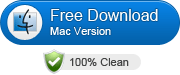 (Note: Click here for OS X 10.5)
(Note: Click here for OS X 10.5) More Reading...
Losslessly Backup and Rip Blu-ray to MKV Format
Transcode Canon EOS Rebel T6i MP4 files to iMovie
Import Sony NX30 MTS videos to Final Cut Pro 7, FCP X
Import Sony 4k XAVC (S) footage into Premiere Pro CC/CS6/CS5/CS4
Part 2. Converting TiVo to MPEG
Step 1: Start up this program, and then click “Add” to import all .tivo files.
Tip: When first loading, Brorsoft TiVo Converter will ask you to input your Media Access Key. Simply enter your Media Access Key, and click "OK" to confirm.
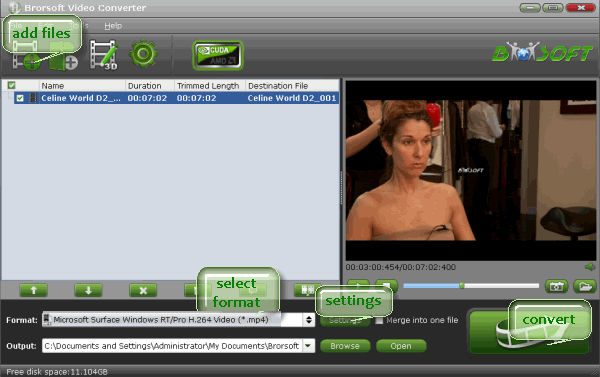
Step 2: Choose the MPEG as output format. Click Format bar and MPEG-1, MPEG-2, MPEG-4 are provided for you in Common Video profile list. To adjust video and audio parameters like codec, aspect ratio, bit rate, frame rate, sample rate, you could click on "Settings" button.
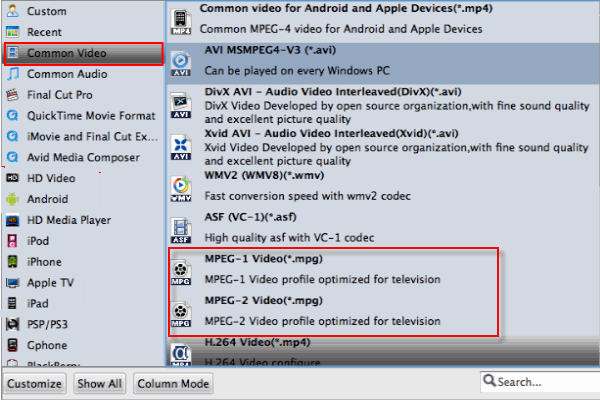
Tip: If you want to convert TiVo to mpeg-4 (*.mp4) for your Galaxy Note, Asus Infinity, Nook Tablet, etc with best settings, please choose the specific profiles the software has preset as output format and get the suitable settings.
Step 3: Start converting TiVo to MPEG format
Click Convert button to start TiVo to MPG conversion. The conversion process will take a while, and you’ll see an encoding progress bar.
Once finished, click the Open button in the main interface and you can locate the encoded TiVo files effortlessly. And then you are able to use these files as you want for your portable devices, PC, media player or video editing programs.
More Guides:
Convert TiVo to iPad
Convert TiVo to iMovie
Convert TiVo to Premiere
Convert Sony Action Cam videos to iMovie
Convert Tivo recordings to Android video format
Play Tivo Shows on Plex Media Server smoothly
Edit GoPro Hero 4 4K MP4 in Avid Media Composer
Convert MTS/MXF files for After Effects CS4/CS5/CS6
Transfer Sony FS700 4K/2K MTS files into FCP 7, FCP X
How to convert Canon .MOV to FCP friendly ProRes codec
Converting M2TS to Apple ProRes 422 MOV for Final Cut Pro
Solving Problems with GoPro (4K) video and Premiere Elements
Edit DJI Phantom 4/3/2 4k MOV/MP4 files in Windows Movie Maker
iDealshare VideoGo is just the best AVI to Avid Media Composer Converter. With iDealshare VideoGo you can easily convert all AVI files to Avid Media Composer at fast conversion speed and without any quality loss.
ReplyDeleteAvdshare Video Converter --a professional converter can convert any audio format or video format without any quality loss.https://www.avdshare.com/bdmv-to-flac-converter
ReplyDelete